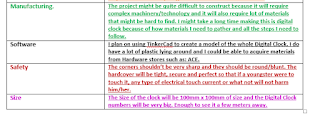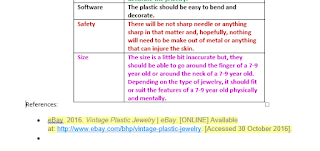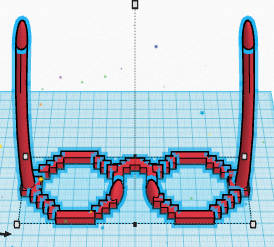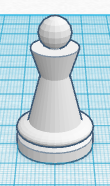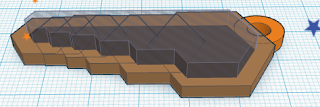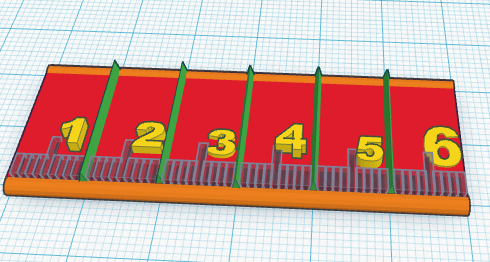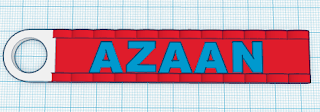Criterion B- Developing Ideas 26/10/2016
There are four strands to this.
-Design specification
-Design sketches and ideas
-Planning
-Choosing a design
26.10.2016
Design Specifications.
So, in this lesson today
we focused mainly on underlining keywords. So, this is how the lovely Ms. Veena
told us to do in Digital Design today. So this is how it worked, Ms. Veena
displayed an essay on the board using the projector. Then she read it out and
the essay was about Board Games. The activity was to get at least 25 keywords
inside of a funnel which was drawn on our papers.
Then after that, we were
supposed to be paired up. So I paired with Youseif. Then we shared
answers.
The next task was to
narrow the 25 words to 5 most important words. So our 5 words are: Themes,
Portable, Colorful, Dice and Instructions. Below are the words I got and the 5
words in a different funnel
Next, under the 2nd
funnel, we wrote Specifications points for each word. So, I wrote the 5 points.
Out of the 5, 4 were crossed out with a Red Pen because they were very bad
specification points.
So these are the new
ones:
- Dice: Boardgames usually contain a dice that has 6
sides, and each side contains a number from 1-6.
- Instructions: Every single board will have instructions
that state the rules and regulations of the game. This makes the game fun and
gives the game its, "Shape".
- Themes: By themes, I can give some examples: Chess has
an medieval theme because the pieces on the board are related to the
Medieval times (such as: Horses, Rooks, Kings, Queen, etc). Monopoly has a
business theme because it's all about selling products and gaining money.
From the examples, you can say that themes give the game a good taste and
feeling to the game.
- Colourful: The packaging, the counters, and the board
itself all need to be colourful. This is so that the game isn't dull and
that they playing brightens the players.
- Portable: Most, if not all, are portable. This is because the packaging of the game acts as a case/ box that people can use for transportation of the game. This makes gives more time to enjoy the game and that you can enjoy wherever you are.
So, I will took my Design Situation to a Design Brief. Now... I will take them into a Design Specifications. The Specifications are in the form of a table which was created on Word Document.
Here is Design Specification #1:
Note: I have decided to split the table up into different pictures instead of the whole thing in one snip. This way, you can see better.
This is Design Specification #2
I have done the same thing in #1 in number 2: To take separate pictures of the table.
This is my 3rd Design Specification.
THIS IS REGARDING THE TECHNOLOGICAL SHOE.
You might be surprised that I have a 3 Design Specifications even though I have 2 Design Situations and 2 Design Briefs. The reason is:
Ms. Veena had told us that our product should be something that has not been created yet. So when I checked my work, I noticed that both of my products were already too basic and that there was sure to be a digital clock and plastic jewelry in the stores. So, if I added this shoe that could read the amount of time exercised and the amount of calories burnt.
Since I was adding a new product I had to do another specification, for it.
7/11/2016
Explosive things happened to me in IT today. First of all, I had decided to work on the sketches of all my work. I was told then that I was had to make 3 different types of designs for all three of my products. So, by doing the math: 3 products x 3 types of designs for each product = 9 papers that contain a type of design for a specific type of product.
After hearing this, me and Ms. Veena had a little discussion on this and I soon realized that the jewelry work is going to be a hassle because my idea is too vague and so all types of jewelry were going to have to be implemented. So, I decided not to do the sketch idea for the jewelry product.
That led me with 2 products to do. They were: The shoe that can monitor your: Amount of time that the owner (of the shoe) wears his/her shoes, the total distance that have been covered by the runner, the amount of steps that the owner takes and finally, the amount of calories that the owner burns. COURTESY TO ARMAAN MOHAMEED because he helped me in getting the ideas of what shoe's capability should be. I did 2 of them and after critiques from him, he told me 2 more ideas to implement in the shoe.
Here are the design sketches for the shoe:
So, the shoes above are actually the last ones that I have designed. The look pretty good in my opinion and they look more like basket ball shoes. Unlike the other shoes below, they don't have a 3D Foot Placement area (where the topline, insole and other places where the foot is placed in). By the way, FPA stands for, "Foot Placement Area". This is something I just realized as I write this, so please forgive me if that doesn't look that appealing to you.
The shoe is similar to everything in the other shoes, so there might not be that much difference in the shoes except for their designs.
First shoes designed, and my favorite looking shoes. I tried to imitate the looks of Asic's and Reebok's shoes. The ones that lines on them for style. I really do think that they look good and that I did a good job. Just like the other shoes, this one has the monitors. This also has a tongue. This also has a 3D Foot Placement area.
These shoes were the 2nd shoes that I designed. It has a really, really basic design and there's really nothing special about these shoes. The only thing that is unique is this: The pink part of the shoe. Like how Sketchers have something something called, "Memory Foam", which is basically a material that is so soft, that makes you feel that you are walking on air. So, in this case, I think the bottom of the shoe should be made completely made of, "Memory Foam".
By the way, I just wanted to let all of you know, that I have used one of the photos from Google for inspiration. This is the photo:
 |
This the reference: 'CanStockPhoto. 2016. Athletic shoes illustrations and clipart (3,387). [ONLINE] Available at: http://www.canstockphoto.com/illustration/athletic-shoes.html. [Accessed 9 November 2016] |
11/8/2016
Yesterday, I did all of my shoe design sketches. This time, I am going to display to you my design sketches of the digital clock.
The first picture and the second picture are both linked into one design but with different views of the clock. This is the initial design that I thought of. Then, where I realized that I had to make more different types of designs, I got creative and I am starting to think that the pictures below are actually better.
The clock has a blue colored digital screen and the case of the screen is colored red. The case is supposed to be made out of decals of music and sports.
This is probably something I don't want to buy or create. That's because it's very badly drawn and also very badly colored in. I don't know how many marks this clock would give me. If I had to be the marker, it would be: 5 on the MYP Scale.
This is the last creation that I designed and I wanted to make it a long clock which has a stand.
What I really do like is that the decals here are really good because they have good vocab words like: SIX! HOMERUN! GOAL! I feel that they really do stand out. They were done quite well to stand out and was really able to keep its shape and color. The green and the scarlet color match really well too.
The stand can really be better because, it's really not that well drawn. I think that's the only real problem with this clock.
The reason that this clock is actually quite satisfying to me in my descriptions is because, this is the was the last clock that I designed and so I was able to learn from all my mistakes.
For this one, there are literally 5 decals on the digital clock because, my Sharpie was not able to properly work on the crayon coloring, so I just kept the colors on the clock because it looked quite good without the decals anyway.
I must say, I was quite right. The photo was quite exquisite but the biggest problem is, it looks more like a tissue box than a digital clock. I really do hope though that I get good marks for my coloring and creativity because, remember, I had to think of more designs when I found out I needed 3. This and the clock above were both clocks that came from the top of my head and they turned out pretty well in my eyes.
9/11/2016
This is the evaluation of my designs that were posted on this blog. It worked like this: Any 3 people who wanted to check out my designs out, they would go to my blog and would fill out a column, either as Person 1, Person 2 and Person 3. The names of the people who checked my designs are given above: Adam, Ban and Jonas.
I appears that they all gave the same answers. They have all said that my shoes are the best ideas and that the first and 2nd shoes are really good. They have said to add more details and more designs to more shoes, I will think about that.
I am happy that they were happy to see my designs and that they like my shoes because the truth is, I actually love to shoe design and so if they love my shoe designs, this means that my skill of shoe designing is good. This uplifts me and gives a spark of light in my heart.
17/11/2016
After going through my design specification table, I was told to check if my product was meeting all if not most of the standards that I wrote down on my Specification Table. Now, since I did 2 products that were sketched, I had to decide which one to discard/not do. So, after some quick thinking, I chose to discard the clock project because, it's already a product in this world of technology and I also like to do shoe designing. So, I stuck to the shoes. Finally, this is what the shoes looked like (after going through the Design Specification Table).
I also made this table to determine which was to determine which project I was going to pick and also how the final project should like.